One of the most important gadgets in the increasingly technological world is a wifi router. And it’s essential in your home or workplace to access Wireless internet to your computer, laptop, tablet, smart TV, and more.
But if it’s not secure then there may be a chance to get attacked by scammers, hackers, and identity thieves as well as they may access your private information. So, it’s very important to secure your wifi router at home if you want to make your home a safe place to get online.
In this article, I am discussing the 13 easy steps to secure your wifi router. So, let’s start.
The 13 Easy Steps to Secure Your WiFi Router in 2023

01: Change the router’s default passwords
:max_bytes(150000):strip_icc()/002-how-to-change-the-default-password-on-a-network-router-4ff3d6f0afba49979eddf43b7c6ebcf0.jpg)
Hackers can easily find out the default passwords. So, to secure your home wifi router, it’s essential to change the preset password of your router. You must change these two passwords; Wi-Fi network password and router admin password.
- Router admin password: Most of the wifi routers come with preset administrator passwords and the hackers may easily find this out. So, you should change it. To change the admin password, you have to log in to the router’s default IP address with the default password that’s given on its bottom sticker or the user guide.
For example: The router’s bottom sticker;
- Wi-Fi network password: Change the wifi password to prevent the unknown users from using your wifi network. You should change your wifi password frequently to prevent strangers getting onto your network.
02: Ensure a strong and unique password
It’s one of the most important security features. As you know, it’s very easy to find out the default password for the hackers. So, if you use a very strong password then it will be difficult for them to connect.
To make a strong wifi password, ensure at least 20 characters password with Uppercase and lowercase letters, numbers, and various symbols. Click here to learn How to create a strong WiFi password?
03: Keep the router firmware Up to Date with the latest available
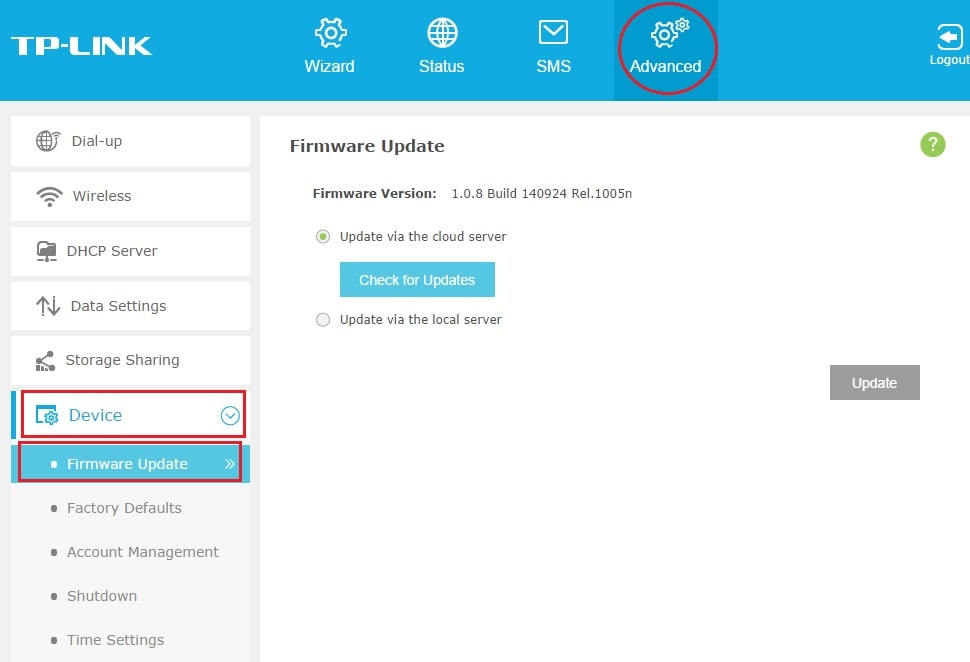
In order to get the latest flaw fixes, security patches and to protect your router against whatever abuse has just been unlocked, you have to keep your router always up to date with the latest firmware. You can update it in two ways manually and automatically.
Many routers come with an auto firmware update feature while some don’t. So, the routers which come with auto update feature you have to switch ON the Auto Update settings. And the routers which don’t have this feature you have to manually do it.
In fact, this process is not so difficult and you can manually update the firmware following the user guide.
04: Use Modern Encryption Standards
Encryption is a very important security feature and if you neglect to use this feature that means you want to leave your room always open so that anyone can see or listen to everything in your room.
Good routers come with two encryption features WPA2 and WPA3.
Try to use the latest WPA3 encryption though most wifi routers come with WPA2 protocol. Both WPA2 and WPA3 are modern security standards and are comparatively more secure than WPA.
Check the router’s setting and you will get the option to switch to WPA2 or WPA3. If your router doesn’t have this feature and only comes with the WPA then I highly suggest you upgrade your router to one that comes with WPA2 or WPA3.
Learn more about ‘What is a WPA2 password?’: A guide to WPA2, the safest type of Wi-Fi password you can have.
05: Use a Different DNS
Changing the DNS not only makes your home network secured but also helps to make web page loading faster.
Using the different DNS prevents the redirects, pop ups, and those annoying ads shown by the ISPs.
Besides, it’s also an excellent option for parents who want to make their kids safe browsing. You can keep control of your kids from browsing harmful sites using a DNS service like OpenDNS.
06: Use MAC Address Filtering
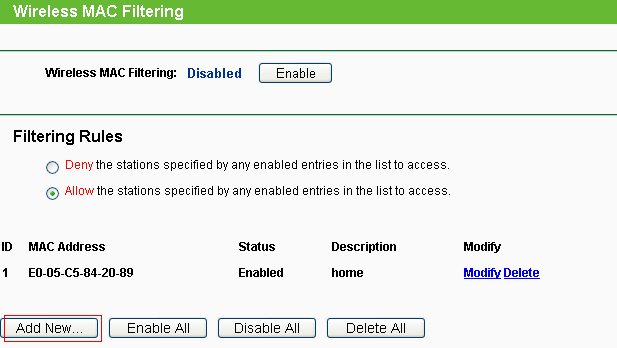
It’s a very important feature that makes your router more secure. Every wifi-enabled device which is connected to your router has a unique Media Access Control address (MAC address) and you will get an option on your router’s settings to allow or not allow these devices.
If you want to make some particular devices unapproved for connecting to your router, then going to that MAC address you can disallow them.
To say it clearly, you will get a list of connected devices to your router and with their MAC address, you can allow or deny the access as you require. To find the MAC address of your device, click here.
07: Use a VPN
It’s also an important option to make your home network secure because if you use a VPN the hackers can’t understand why you are online and where you are using from.
It’s a virtual private network that lets you communicate over an unencrypted and unsafe network in private access.
Besides, a VPN changes your IP address that’s why hackers can’t find out the exact location and your device address.
08: Turn off your router when you’re not at home
When you’re not at home or when you don’t require to use wifi then you may turn off the router. It’s very simple but can protect your router from hackers.
Of course, you don’t need to run your wifi router ON 24 hours a day or 30 days a month. So, when you don’t need to use the wifi network you may turn it off and it can reduce the chances of hacking mostly.
09: Use Firewalls
Most of the wifi routers come with a built-in network firewall that defends the broadband connection as well as stops any network attacks from attackers.
You will get an option to allow or disallow the firewall option. So, it’s very essential to turn on your router’s firewall option to add extra security to your home wifi network.
10: Place the router in the center of your home
You may think about how the location of a router setup can have an impact on the security of your home network. Yes, it’s also an important fact that if your router is set up near the outside, the hackers will find the signal easily.
So, if you place it in the center of your house, then there will be very little chance to get hackers connected to your network.
11: Disable Remote Administration
The remote access feature makes any hackers easy access to your wifi settings and they can view and change the settings. So, the Remote Management Feature is a great opportunity for hackers to gain entry to your wifi connection.
If you don’t need to use this feature, then it’s better not to connect remotely to your wifi router. You can disable this remote access feature by going to the wifi setting and administration section.
12: Hide your SSID
If the visitors don’t find your wifi router’s name, they can’t use it. But, you can add them as you wish. So, if you hide the SSID, then the hackers can’t find out your wifi network. In fact, it’s also a useful security feature for your home network.
13: Disable Wi-Fi Protected Setup (WPS)
You can set up a pin code to access the devices on your network and this feature is called WPS. If you enable it, then the unknown devices while trying to connect to your network have to enter the pin you previously set up. Or you can learn more from this video.
Conclusion
An unsecured wifi connection means your personal information may be hacked anytime and your wifi connected devices might be attacked by various viruses.
If you want to keep your wireless connection safe and secure, you have to give the priority to secure your wifi router.
That’s why, in this article, I have tried to tell you the simple steps to secure your best wifi router at home and hopefully, you will be benefitted following these steps.
- Best Wifi Extender for Detached Garage: Boost Your Wifi Signal
- How to Change WiFi Name and Password Kinetic Windstream?💻🔒🔄
- How to Connect Phone to TV Using Bluetooth Without WiFi?
- How to Connect Alexa to Bluetooth Phone without WiFi?
- 8 Proven Ways to Cool Down Your Router for Lightning-Fast Internet: Beat the Heat