Introduction:
In our increasingly connected world, a reliable internet connection is vital. However, even the most robust routers can overheat, leading to sluggish performance and frustrating disruptions. Fear not, for we have the ultimate guide to keep your router cool and your internet blazing fast. Don’t let overheating slow you down; read on to discover how to keep your router’s cool factor in check.
How to Cool Down Your Router: 8 Top Tips

01: Choose the Right Spot
Selecting the ideal location for your router is crucial. Opt for a well-ventilated area, free from the confines of cabinets or closets. Adequate airflow is the first step to a cooler router.
02: Avoid Heat Sources
Keep your router away from direct sunlight, radiators, and other heat-generating devices. Heat is the enemy, and distance is your friend.
03: Circulate the Air
Employ a fan to circulate air around your router. This simple trick will maintain a comfortable temperature, even in the hottest of online battles.
04: Enable Overheat Protection
Many routers come with built-in overheat protection. Make sure it’s enabled. This smart feature will shut down your router if it begins to sizzle.
05: Firmware Updates
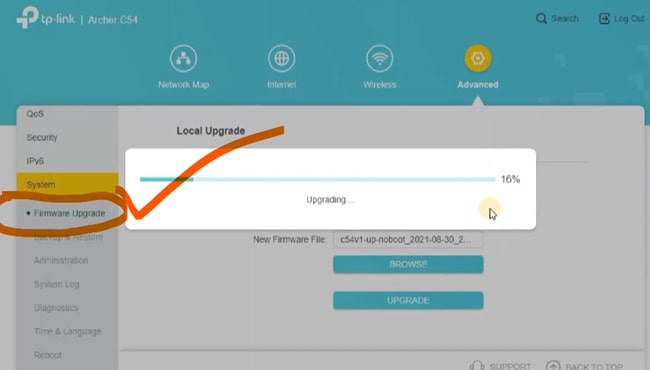
Stay ahead of the curve by upgrading your router’s firmware. The latest versions often include enhanced thermal management, giving your router an extra dose of coolness.
06: Use a Router Stand
Elevate your router with a router stand. This not only looks sleek but also improves airflow, keeping your router in the chill zone.
07: Regular Maintenance
Just like your computer, your router needs a little TLC. Dust and dirt can accumulate and clog vents, causing overheating. Regular cleaning will ensure your router stays frosty.
08: Consider an Upgrade
If your router has seen better days, consider investing in a new model. Older routers may struggle to cool themselves efficiently compared to their younger counterparts.
07 Effects of Overheating on Routers

01 Reduced Performance
Overheating can cause routers to throttle their performance to prevent damage. As a result, you may experience slower internet speeds, increased latency, and reduced overall network performance.
02 Increased Downtime
Continuous overheating can lead to sudden router failures, resulting in network downtime. This can be especially disruptive if you rely on a stable internet connection for work or entertainment.
03 Shortened Lifespan
Prolonged exposure to high temperatures can significantly reduce the lifespan of your router. Routers that regularly overheat are more likely to fail prematurely, necessitating more frequent replacements.
04 Data Corruption
Extreme heat can cause data corruption or loss. If your router overheats and fails, there’s a risk of losing important data or experiencing issues with connected devices.
05 Hardware Damage
Overheating can damage internal components of the router, such as the circuitry and wiring. This damage can be costly to repair and may require replacing the entire router.
06 Security Risks
A router that frequently overheats may become unstable, potentially compromising the security of your network. It could be more susceptible to unauthorized access or other security vulnerabilities.
07 Inconsistent Signal
Overheating can lead to an inconsistent Wi-Fi signal. Devices may disconnect or struggle to maintain a stable connection, causing frustration for users.
FAQ
1. Can I use an external cooling fan for my router?
Using an external cooling fan is not mentioned in the article. You can use a fan designed to cool electronics to help regulate your router’s temperature.
2. Are there specific times when routers tend to overheat more?
Understanding if there are specific times when routers are more prone to overheating, such as during heavy usage or in hot weather, can be valuable information for users.
3. Is there a temperature range I should aim for with my router?
Knowing the ideal temperature range for your router can help users monitor and maintain their router’s health more effectively.
4. How often should I replace my router to prevent overheating?
The article suggests replacing old routers, but it doesn’t specify how often users should consider upgrading their equipment for optimal performance.
5. What are the potential long-term effects of router overheating?
It’s important to address any potential long-term consequences of router overheating, such as damage to internal components or reduced lifespan. Users may want to know how overheating can impact their router in the long run.
Besides, If you’re interested also read on How To Reset Arris Wireless Router – 2 Methods!
Conclusion:
A well-cooled router is the unsung hero of your seamless online experience. By following these 8 expert tips, you can maintain your router’s optimal performance, even in the face of sweltering conditions. Whether you’re binge-watching your favorite series, dominating in online games, or just browsing the web, a cool router ensures you stay connected without a hitch. So, take charge, beat the heat, and keep your internet experience as fast and reliable as ever. Your router will thank you, and so will your streaming, gaming, and browsing habits!
If you’re interested also read on How to Connect Phone to TV Using Bluetooth Without WiFi?